Hey, you must’ve been really stressed out because of spilling water on your device, and right now all you can think about is the damaged amplifier.
Well, this situation is actually normal, and it’s just a water spill (don’t panic). You can fix it in the blink of your eye. But the question is how to fix a water damaged amplifier?
Don’t worry at all. This article will lead you to all the steps about adjusting the amp of your device, no matter if it’s a speaker, laptop, or anything. Thank us later after you get it sorted out!
Let’s dive into the solution part, then!
How Does an Amplifier Work?
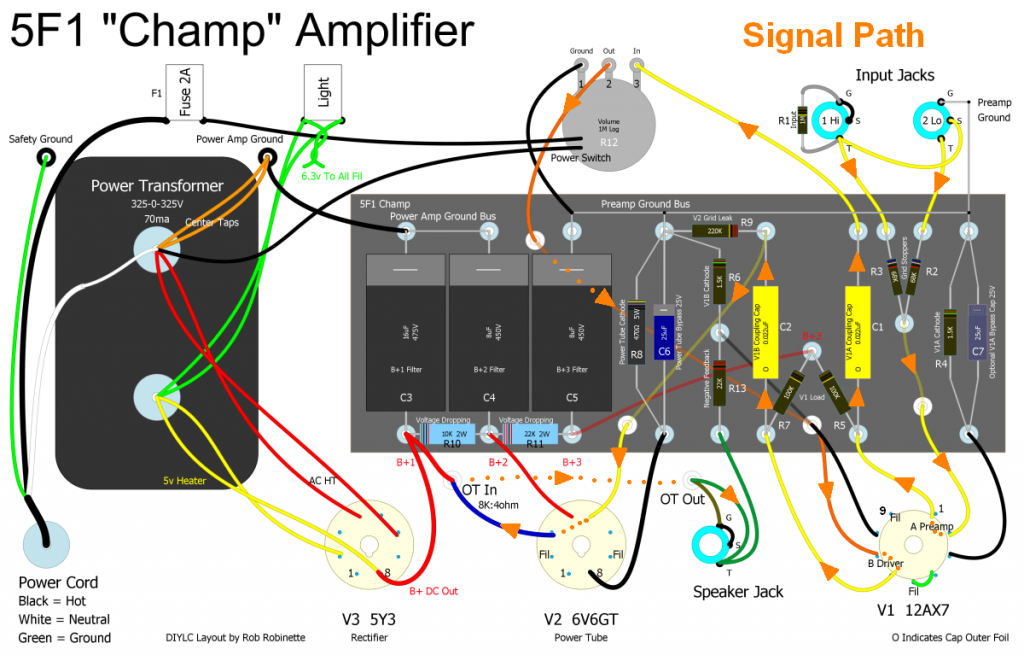
You already know that an amplifier is an essential thing in your device. It actually controls and magnifies audio signals from an external CD player, AM-FM receiver, tape player, and another home-entertainment audio device.
The output signal is mostly fed to the audio speakers!
Can Water Damaged Amplifier be Fixed?
Okay, we’re being super honest here. Of course, water damaged amplifier can be fixed. It depends on how you’re handling the spill. All you need is to take time and be patient about the drying process.
Moreover, water isn’t something really dangerous. We’re talking about a spill, not a whole bucket of water damage, though. It can be dried out so fast that there won’t be any sticky element inside your amp parts.
By the way, if it’s other things like juice, coffee, or tea, then the fixing will be really tough.
What Do You Need to Fix Water Damaged Amplifier?
To fix it you need to open up the tool to clean, or you may have to replace an electrical or fuse cord. You’ll need,
- Screwdrivers
- Compressed air can
- Contact cleaner spray
How to Fix a Water-Damaged Amplifier?
Water spills cause amplifier damage, and there are some steps you can fix it. Firstly we’ll show some easy steps that’ll apply to a normal situation or destruction. For example,
Shutoff Your Device
The first thing you need is to shut off the device before the motherboard circuit gets messed up too. This won’t happen if there is no power at all.
Be as fast as you can as this will save you from further inconvenience!
Remove the Battery
Next up, you have to remove the battery if it’s possible. Even though you switch off your device, the battery can get damaged. Water is really bad for battery cells and it can weaken the tool or ruin the whole thing together. So try to detach them at once.
Still, if you think water reached up to the battery, try to dry them out with your dryer or keep it under your fan. Mainly, make a room for the water to dry out from the device!
Place Your Device Upside Down
To fix your amplifier, place the device upside down. If the water gets to the amp through the keyboard or speakers, it’ll come out gently by following this step!
After seeing water coming out, wipe it out with a dry soft cloth!
As amplifiers are connected with so many components, you need to be careful about the cleaning process. The next part will be for that situation where the tool needs to be opened up.
Note: Opening up is the solution when you’ll find out that the cords aren’t delivering electricity consistently, controllers and the switches are causing problems for the water damage, and fuses are gone!
In these circumstances, follow these rules to fix the amp,
- Unplug the electrical cord from a wall receptacle
- To separate the chassis cover, remove all the screws on the back, bottom and side.
- Expose the internal pieces by sliding the 2 halves apart. They’ll be mounted on chassis (low frame)
- Observe the internal end of the device’s electrical cord and see how much damage it is caused by a water spill. Try to dry it out or if it’s really damaged, try to replace it!
- In the same way, inspect the cord. If it works even though there’s no power, try to look for any internal fuse. If you find a fuse, replace it. And if there’s no fuse, leave it.
- Now, take the compressed air carefully and blow away the dust that’s located in the electric components. There’ll be water too, try to dry it out. Mainly, clean the inside part of the amp very gently and precisely
- Last but not least, use an electrical cleaner for cleaning the speaker terminals and input jacks.
That’s it. These are the steps you can follow to fix your water-damaged amplifier. Always try to find out how much damage the water caused and then try to find the solution.
If you think the damage is quite serious, try to seek professional help. They’ll fix your amp easily and it’ll be less hassle!
Frequently Asked Questions
- How can you tell if an amplifier is blown?
Well, if your amplifier is blown, every time you touch the red and black multimeter test leads, it’ll react. They’re situated at the end of the power wire. Turn on the amp and touch it. If it reacts the amp is fine and if it doesn’t, it’s blown out!
- What does a blown amplifier sound like?
You’ll get to know if your amp is blown as it’ll make unpleasant scratching or buzzing sound by itself. Besides, some amplifiers don’t make any sound at all!
- How much time does it take to dry out a water-damaged amplifier?
You have to be patient about this drying part. It’ll take a day or two to fully dry out if water spills on your device.
You can keep your tool upside down too hence if there’s any further water, it’ll come out.
Conclusion
That’s the end of our article. We hope now you know how to fix a water damaged amplifier. It’s super easy and complicated at the same time.
Easy because you need to follow some steps which are given in this article and complicated because it needs time, composure, and carefulness.
Good luck!
As an Amazon Associate, I earn from qualifying purchases.
